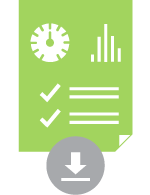Frequently Asked Questions
Monitoring,
Targeting,
& Reporting
+ What is energy management?
Energy Management is the process of minimizing utility consumption while maintaining optimal occupant comfort in buildings, and production rates in industry. You can’t manage what you don’t measure, and therefore the monitoring and analysis of utility consumption and GHG emissions data is critical to any effective energy management program.
+ What is utility accounting?
Utility accounting, also known as Energy Accounting or MT&R (Monitoring, Targeting and Reporting), is a method of actively measuring and analyzing energy and utility consumption data on a regular basis, and using that information to inform and direct energy management efforts. Energy and utilities costs are not fixed costs. Instead organizations that are able to measure energy consumption and take action on energy saving opportunities can gain a significant degree of control over their utility bills. Utility Accounting is a key tool in gaining that control.
Our
Services
+ Do I need to install any software on my computer to use PUMA?
No, PUMA is a web-based application. All you need to use it is internet access.
+ What kinds of reports are available through PUMA?
A customizable dashboard for a quick overview of year-to-date performance
Consumption history, by meter or consolidated by site or project
Performance reports: Building Energy Performance Index (BEPI) and Building Energy Cost Index (BECI), consolidated by site or project
Emission reports consolidated by site or project, year to year or site comparison
Savings with respect to your custom baseline – meter level or consolidated, including Cumulative Sum of savings (CUSUM)
Administrative reports for viewing your baseline information and most recent billing dates.
+ How recent is my data in PUMA?
Our data is as up to date as the latest utility bill available to Prism. Typically, data is entered on a bi-weekly basis.
+ How is my data entered into PUMA?
Data is entered into PUMA from your online utility accounts, from your utility bills, or provided by you in a pre-formatted spreadsheet for upload onto the PUMA database. Data can be entered by you or PUMA staff and automated import routines can help streamline the task.
+ How are PUMA services priced?
PUMA services are priced on a per-meter basis. The price varies depending on the complexity of obtaining data and rate structure from the provider, as well as the required method of data input.
+ Is there training and help available for PUMA?
Yes, live training will be provided for all new software users. We also provide online tutorials, FAQs and a quick contact link to PUMA user support.
+ Can I see a Demo of PUMA?
Absolutely. Contact us today to set up a live demo of PUMA software: puma@prismengineering.com or 604.298.4858.
Functionality
+ How can PUMA help me with my regulated reporting?
PUMA's consolidated billing data makes it easy to report on overall costs, consumption, emissions and savings.
The software's default output is a SMARTTool upload spreadsheet, which allows PUMA users to directly upload building energy data to the BC Government's SMARTTool software.
+ How are PUMA reports presented?
Reports are presented in tabular as well as graphical format. They are available to view online in HTML, to export in Excel, or to download as a PDF.
+ Can PUMA help me analyze my cost data?
Yes, PUMA intakes your billing cost break down and provides you reports to analyze your cost data in various consolidation levels. For example, you can view your overall cost (monthly normalized to allow consolidation amongst meters), your cost intensity per unit area (multiple year comparison for one site, or compare all your sites and identify the best and worst performers), or cost savings (weather corrected, and compared against your baseline).
+ Can PUMA help me with my GHG Reporting?
Yes, PUMA features customized GHG reports that are available on a meter level, site level or overall project level. The GHG emission factors used for the reports are determined by your reporting needs.
+ Can I export data from PUMA?
Yes, reports can be exported to an Excel spreadsheet or saved as a pdf or HTML file.
+ Can I customize the reports?
You can customize the details shown on each report and you also have the option to save the settings of a report in order to generate that report more quickly in the future.
+ Can I create my own groupings in PUMA?
Yes, you are able to group any combination of sites or meters and label that group with a customized grouping title (e.g. by region, building type, etc…). PUMA also allows you to generate reports for these groupings.
+ Can I set up a baseline in PUMA?
Prism will analyze your historical consumption using linear regression and work with you to set up an appropriate baseline.
+ Is PUMA capable of weather correction?
Yes, hourly weather data, provided by Environment Canada, is uploaded to PUMA for weather correlation analysis of the baseline and for weather correction of savings.
+ Can PUMA help me choose my energy projects?
Yes, the reports available in PUMA can help you quickly list sites beyond a certain consumption threshold, energy use intensity, or performance changes.
+ Is PUMA capable of connecting to Smart Meters?
Yes, BC Hydro is able to provide computer-to-computer access to smart meter data, and PUMA can display this information in real time. PUMA can connect to other types of live meters, and can display energy information as granular as daily and in some cases minute-to-minute. Please contact us for more information.
+ What web browsers work best with PUMA?
PUMA works with all major web browsers, but works best on Google Chrome. For best results & fully functionality we recommend all PUMA users use Google Chrome.
PUMA uses standard web-technologies including javascript. PUMA does not use or require Java to be installed.