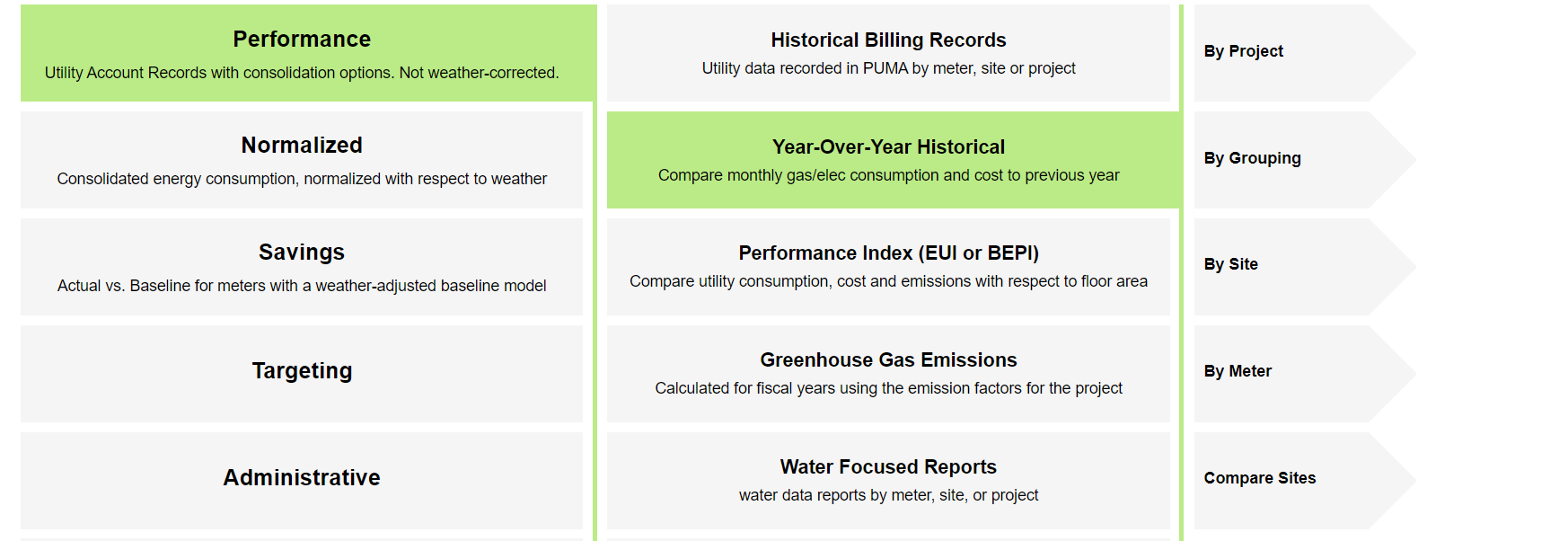Introducing Year-Over-Year Reports
We've been listening. One of the most popular requests has been for PUMA to add year-over-year historical reports.
These reports allow you to compare the consumption and cost from the same period in the previous year on a single chart and table. This gives you a quick and easy way to identify large variances from the same period in the prior year.
Like all PUMA reports, they can be run on varying time periods and granularity, such as yearly, quarterly, monthly, and can be further customized using our powerful Advanced Reports. Check them out under the new 'Year-Over-Year Historical' category in 'Performance' reports and let us know how you like them.
Get the Recreate-Report Link without exporting to PDF
The Recreate Report link introduced last year has been a convenient way to get back to the form that a report was created from.
Once at the form page, users could re-run the report with slightly different parameters, customized to their immediate needs. Now, you can easily get the same type of link to recreate the on-screen (HTML) reports right from the report screen itself, without needing to export to PDF.
We've renamed the 'Export as' dropdown in the upper left of the report screens to 'Report Actions' and added a 3rd option called 'Report Form'. As seen below, the PDF and Excel export options still remain.